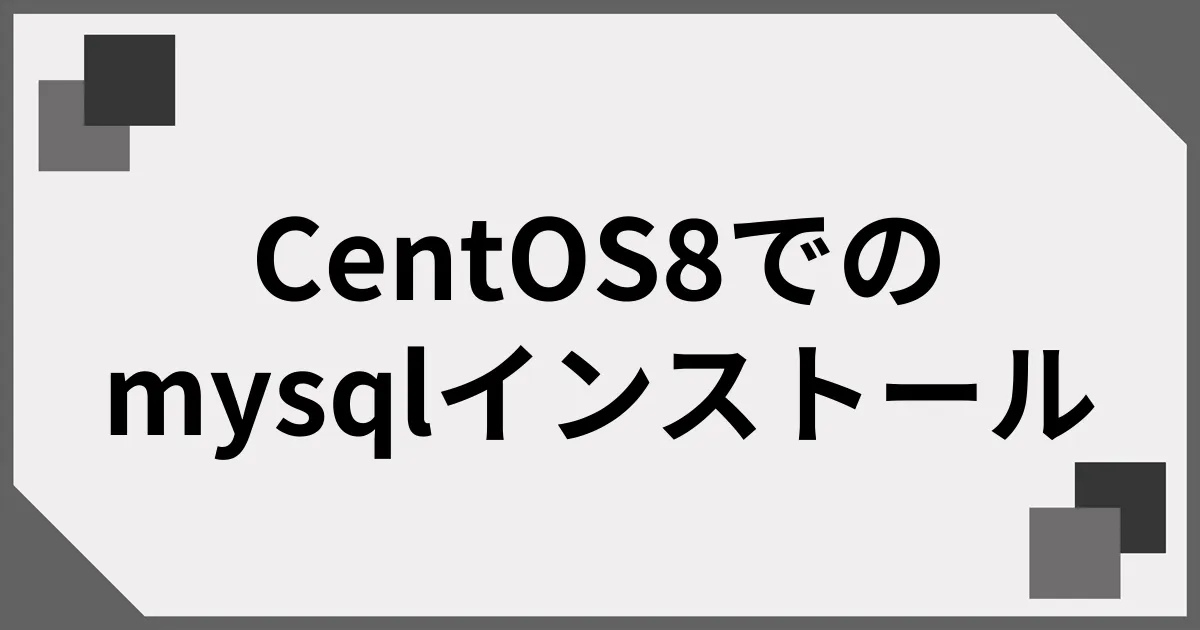目次
インストール
dnf install mysql mysql-server -y
...
Complete!バージョン確認
# mysql --version
mysql Ver 8.0.21 for Linux on x86_64 (Source distribution)起動
# systemctl start mysqld自動起動設定
# systemctl enable mysqld
Created symlink /etc/systemd/system/multi-user.target.wants/mysqld.service → /usr/lib/systemd/system/mysqld.service.文字コードの確認
utf8mb4で使いたいので確認する
# mysql
Welcome to the MySQL monitor. Commands end with ; or \g.
Your MySQL connection id is 8
Server version: 8.0.21 Source distribution
Copyright (c) 2000, 2020, Oracle and/or its affiliates. All rights reserved.
Oracle is a registered trademark of Oracle Corporation and/or its
affiliates. Other names may be trademarks of their respective
owners.
Type 'help;' or '\h' for help. Type '\c' to clear the current input statement.
mysql> show variables like '%char%';
+--------------------------+----------------------------+
| Variable_name | Value |
+--------------------------+----------------------------+
| character_set_client | utf8mb4 |
| character_set_connection | utf8mb4 |
| character_set_database | utf8mb4 |
| character_set_filesystem | binary |
| character_set_results | utf8mb4 |
| character_set_server | utf8mb4 |
| character_set_system | utf8 |
| character_sets_dir | /usr/share/mysql/charsets/ |
+--------------------------+----------------------------+
8 rows in set (0.02 sec)ユーザーの作成
ユーザー「alice」を作成
mysql> CREATE USER 'alice'@'localhost' IDENTIFIED BY 'alice_pass';ユーザー一覧
mysql> SELECT user, host FROM mysql.user;
+------------------+-----------+
| user | host |
+------------------+-----------+
| alice | localhost |
| mysql.infoschema | localhost |
| mysql.session | localhost |
| mysql.sys | localhost |
| root | localhost |
+------------------+-----------+
5 rows in set (0.00 sec)データベースの作成
mysql> CREATE DATABASE alice_db;
Query OK, 1 row affected (0.00 sec)権限の設定
alice_dbの全テーブルに対して全権限を付与
mysql> GRANT ALL ON alice_db.* TO 'alice'@'localhost';
Query OK, 0 rows affected (0.00 sec)確認
mysql> SHOW GRANTS FOR 'alice'@'localhost';
+-------------------------------------------------------------+
| Grants for alice@localhost |
+-------------------------------------------------------------+
| GRANT USAGE ON *.* TO `alice`@`localhost` |
| GRANT ALL PRIVILEGES ON `alice_db`.* TO `alice`@`localhost` |
+-------------------------------------------------------------+
2 rows in set (0.00 sec)ユーザーの作成と権限付与
mysql8以前はユーザーの作成と権限の付与を同時に実行できた。
mysql8からはsyntax errorが出るので、ユーザーの作成と権限の付与は構文を分ける必要がある。
mysql8からはsyntax errorが出るので、ユーザーの作成と権限の付与は構文を分ける必要がある。
mysql> GRANT ALL ON alice_db.* TO 'alice'@'localhost' IDENTIFIED BY 'alice_pass';
ERROR 1064 (42000): You have an error in your SQL syntax; check the manual that
corresponds to your MySQL server version for the right syntax to use near 'IDENTI
FIED BY 'alice_pass'' at line 1